Go 000, User : DDIC and hit >STMS --> here it will ask for domain controller -- give self domain ---> Domain controller has been assigned .
Now again goto STMS--> System overview-->SAP SYSTEM -->Create ->Virtual system--- give name V<SID>
till this point your domain controller is created and virtual system is created .Next our aim is to setup STMS
again goto STMS-->transport routes--> change --> configuration-->statndard configuration ---> select second option (development and productino System ) because here your dev system will your own system and virtual system would be production system .
---> pop up will come ---> give DEV - SID and Productino SID--- it willl automatically create the route .
Save this and exit.
This is the way We can set single system landscape.
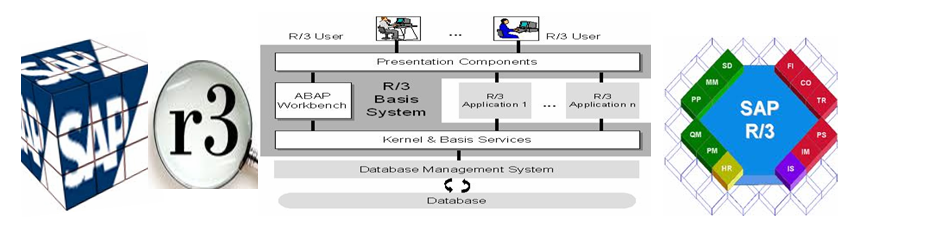
No comments:
Post a Comment